New Year, New Behaviors with the iPhone 15 Pro Action Button
Billy Sorrentino talks about the design process behind this new button and we round-up apps to use with it

At this point easing into the new year we’re reconciling resolutions with realities. Changing behavior sounds easy in concept but in reality it can be quite a challenge. Apple‘s new iPhone Action Button, introduced on the iPhone 15 Pro models, asks us to change the familiar behavior of flipping the ring/silent switch and provides a simple approach to using apps to help follow through with 2024 resolutions.
When hardware becomes software it becomes a kind of entirely new type of design language
Billy Sorrentino
“As a design team we really go deep into the integration of hardware and software, creating a visual relationship between them so users don’t feel a difference,” shares eight year veteran of Apple’s Design Team, Billy Sorrentino, while talking about the Action Button and the settings interface to control it. That interface is a significant departure from the lists and toggles used to personalize other aspects of the iPhone. Its animated full-screen visuals offer a rich and informative explanation of the button’s potential functions and how to use them. “When hardware becomes software it becomes a kind of entirely new type of design language,” Sorrentino explains. “And Dynamic Island is a prominent recent visible representation of this but as a team we’ve been fascinated with this for a while and kind of go in really deep on it.“ The mention of Dynamic Island is especially relevant because it’s where visual confirmation of Action Button usage is reflected.
Rich integrations of hardware and software are not unique to Apple—and yet they do it so well because of the collaborative nature of their creative process, where digital and physical design seemingly carry equal weight in the studio. “Where we pride ourselves is being a team that’s built on a bunch of different disciplines all sitting together—UI designers next to industrial designers next to type designers, 3D designers and spatial designers. So as we approach problems, we really make sure that we’re bringing in the best of the whole studio to solve them,” he says.
The Action Button can be set to nine different options and given that one of them lets you choose a Shortcut, there really are endless possibilities given the Shortcut app’s extensive support for scripting a wide range of app and iOS interactions. You can start a meditation timer, log a glass of water, start a yoga workout, set a reminder to stand up and move around, create a new journal entry or pretty much any other function to help follow through with that New Year’s resolution.
While we have go-to apps that are long time favorites, we’re also always testing new ones. Here are a few we think are worth checking out to help with behavioral change.

Learn on the go by chatting with ChatGPT’s voice interface

Start a yoga class with Asana Rebel

Open a meditation soundtrack from Endel

Dictate a draft of anything for Audio Writer to transcribe and edit

Capture a moment in words and pictures using Apple’s Journal app

Start a Golden Hour countdown timer with Lumy

Open your next Duolingo language lesson

Develop new habits by logging activities with Tangerine

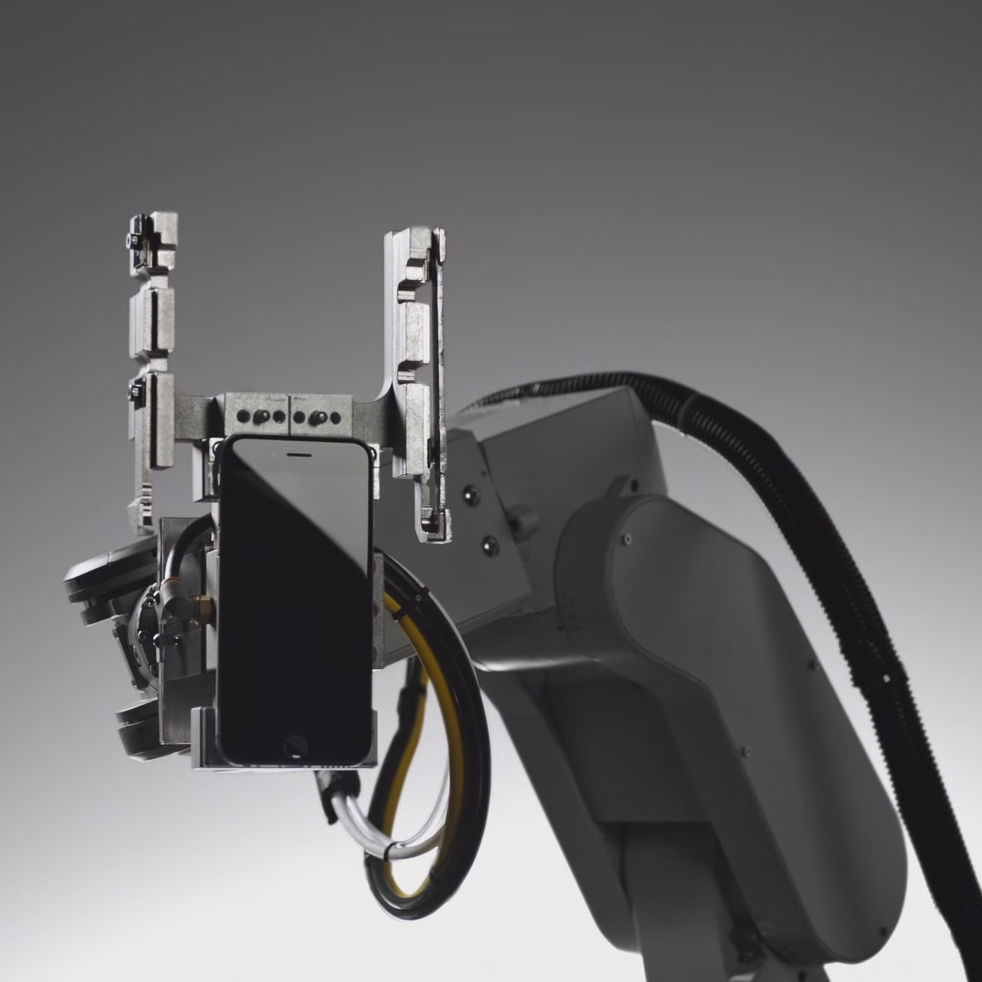


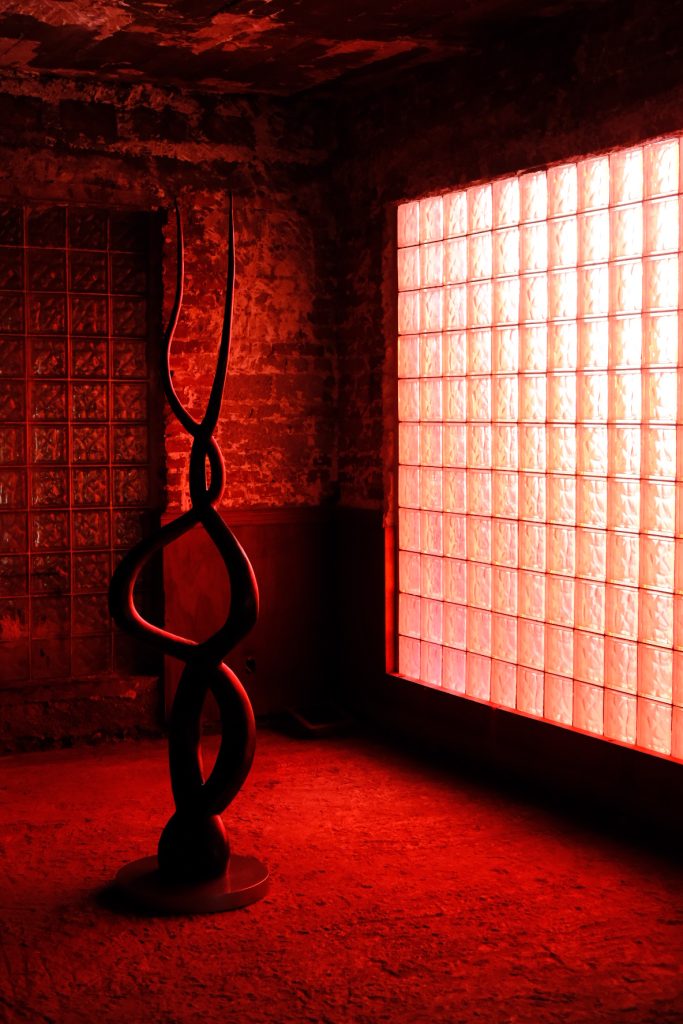








What are your thoughts?